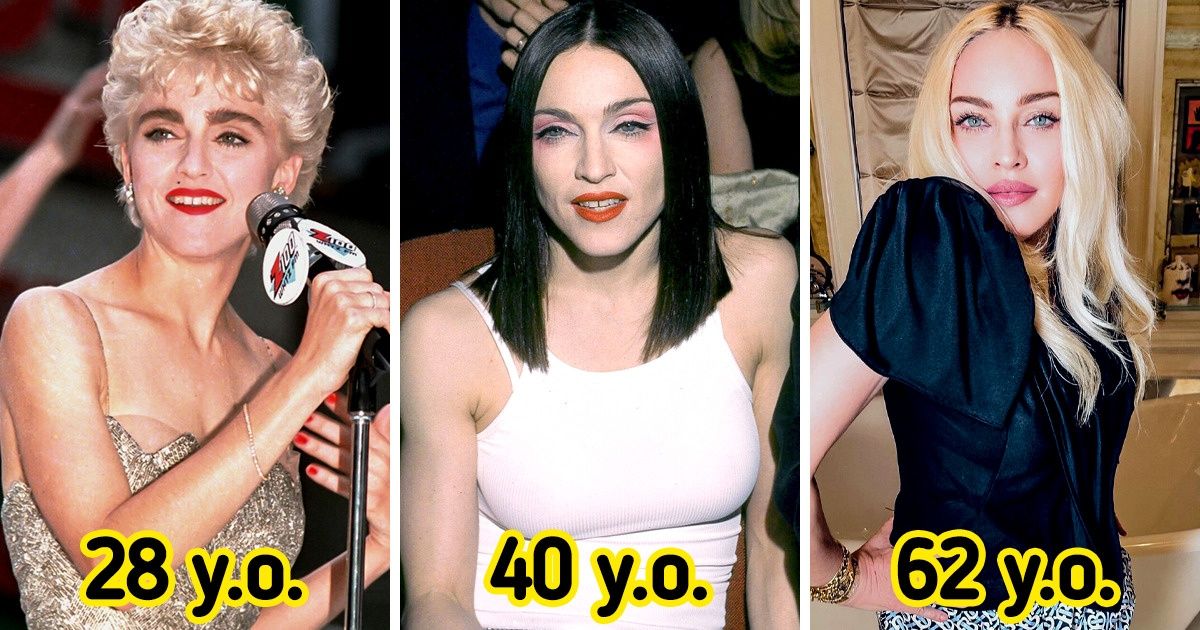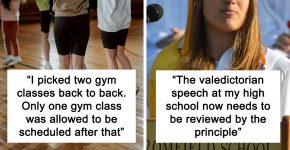An Expert Trolls The Internet With Hilarious Photoshops
Photographs are something that we all love. But at times when we take photos, it does not appear in the exact way we want. At such times, we either take another picture or try to edit the one we have. For editing, photoshop is the best method that almost everyone loves.
Through photoshop we are able to make changes as we wish and then get the outcome we wanted. But to have beautifully photoshopped images one had to really expertise it. James Fridman is a photoshop expert who makes people laugh with his work. He uses the knowledge and the talent he has to photoshop images of people but in a hilarious and literal manner.
More info & Photo courtesy: James Fridman | Facebook | Instagram | Twitter
#1

These hilarious images that he makes are at the request of people. Though they ask him to fix the images what he does is make them look funny. He had been doing this work for many years now and the people also love it. Even knowing that their images would turn into something funny people request him to fix images.
#2

Through the requests, people ask him to do things like removed someone who had photobombed but instead, he had made that person look like a rock and had replied saying “What a friend”. Also, he had turned a boy into a boxer dog though the girl wanted him to look like a boxer with big muscles.
#3

#4

Though James makes changes to look funny he doesn’t change the appearances to match the standards that society has on beauty. Even when one girl with Muscular Dystrophy had requested him to make her hands look normal he had not done it. But instead, he had replied to the girl saying that what he sees is a girl with beautiful hair and a genuine smile.
#5

James runs a foundation of his own where he helps kids and young people who suffer from social issues. He does this work when he is not photoshopping. With the humor and art, he has he helps the children. Scroll below and you’ll get to see some of his hilarious photoshops and for more check out his Instagram and website. Also, make sure to leave a comment below sharing your thoughts.
#6

#7

#8

#9

#10

#11

#12

#13

#14

#15

#16

#17

#18

#19

#20

#21

#22

#23

#24 There are images that he doesn’t fix as he thinks there’s nothing to be fixed